You can add links to other profile pages you have on popular social networks such as Facebook, Twitter, Instagram, Pinterest, etc. These will appear at the bottom of your profile information and above your timeline.
To add or edit your social network profile links:
- Click on the profile menu icon and click Info & Settings
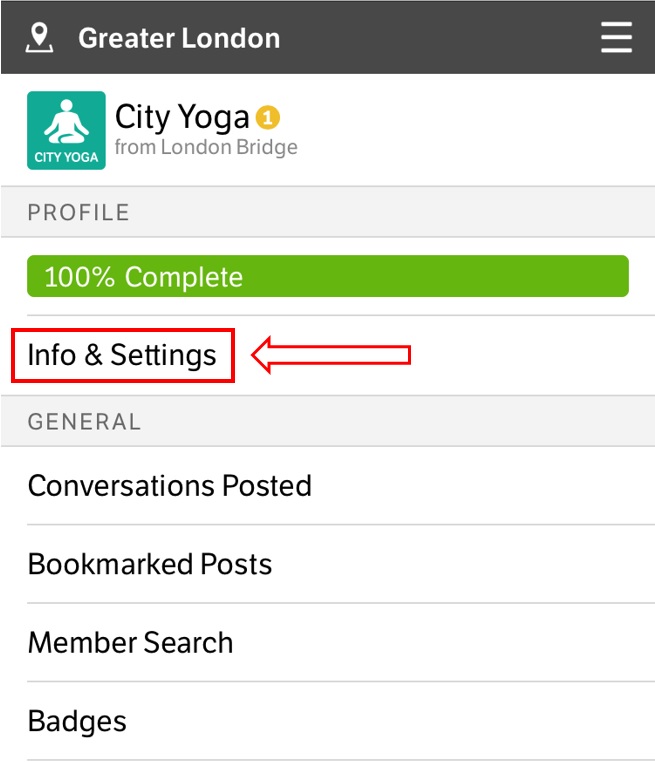
- Click on Social Networks
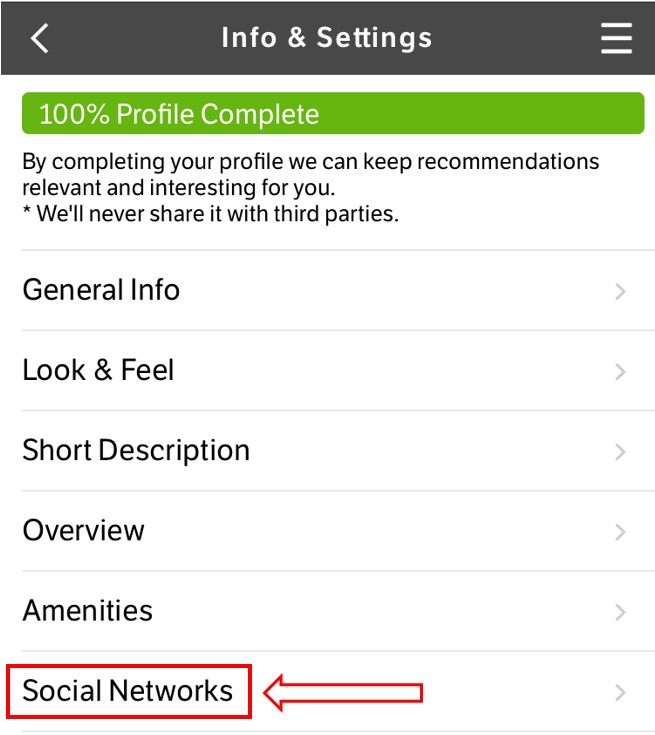
- Add or Edit your social profile links
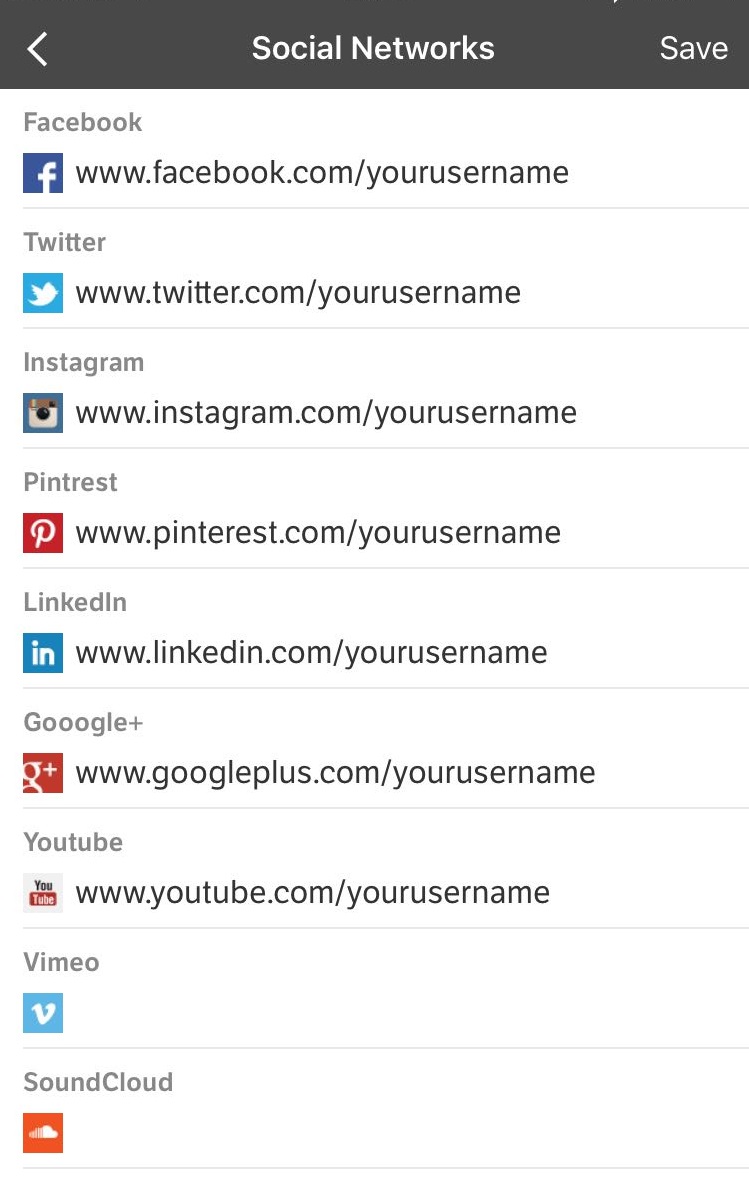
- Click SAVE