You can’t turn off notifications entirely, but you can choose what you’re notified about and how you’re notified.
To add or edit your notification settings:
- Click on the profile menu icon and click Info & Settings
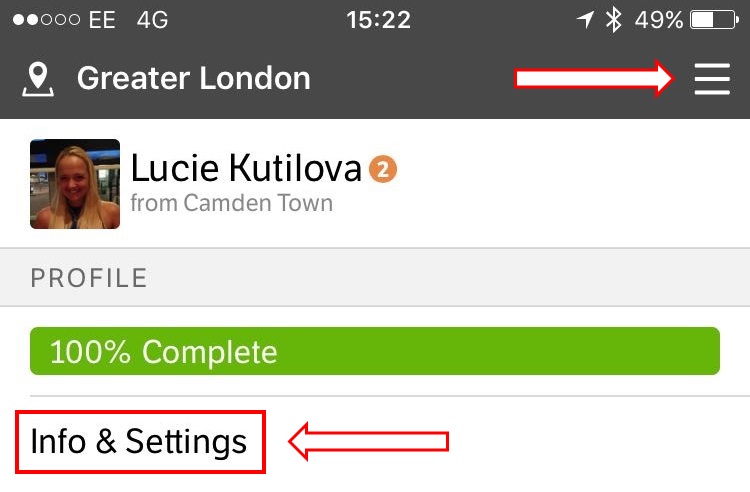
- Click on Notification Settings

- Click into the tick boxes to adjust how you get notifications and what you get notifications about.
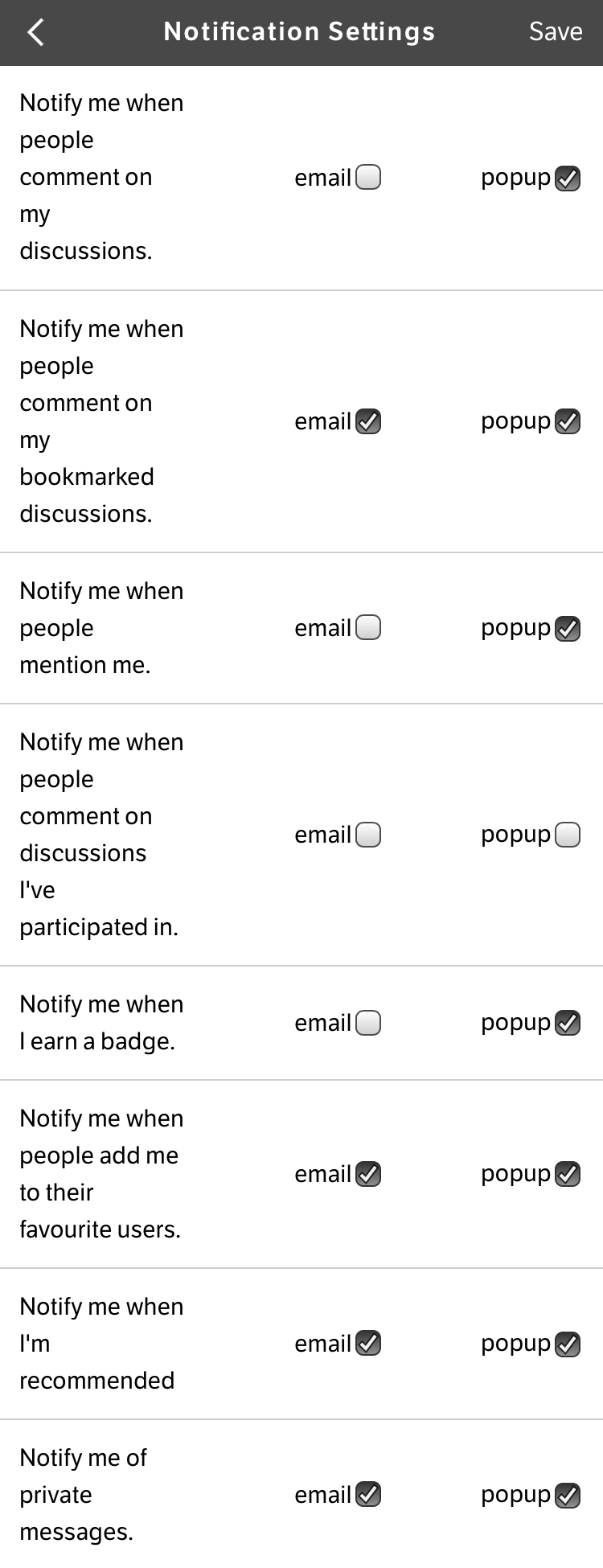
- Click SAVE