Your telephone appears on your profile page underneath your short description.
To add or edit your telephone number:
- Click on the profile menu icon and click Info & Settings
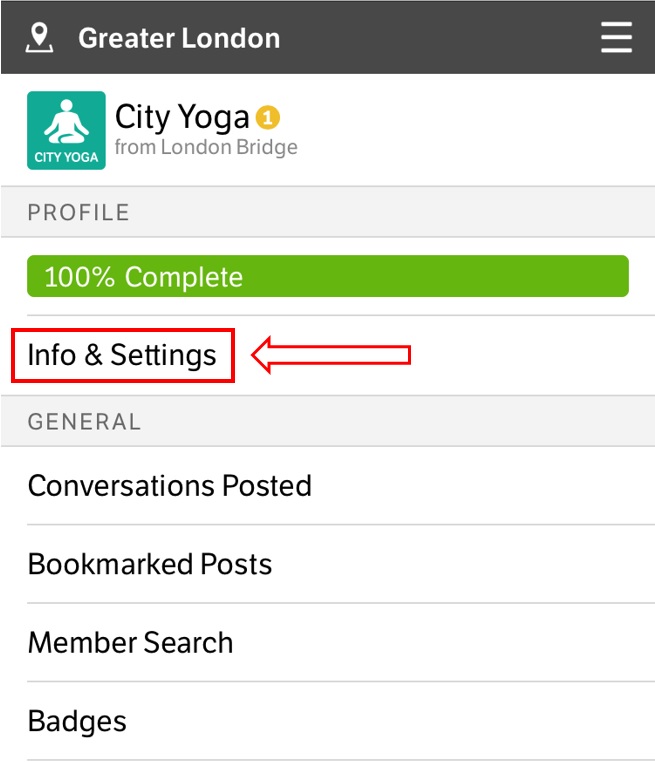
- Click on General Info
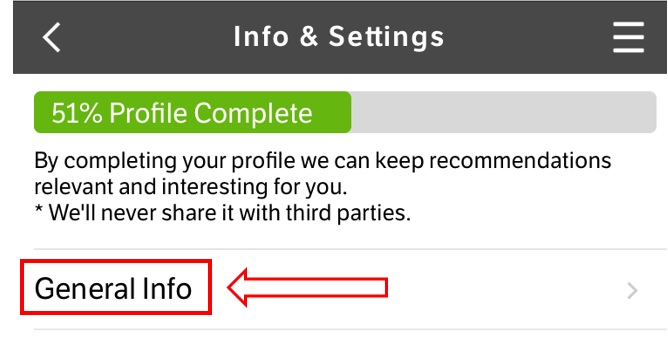
- Edit your Telephone Number
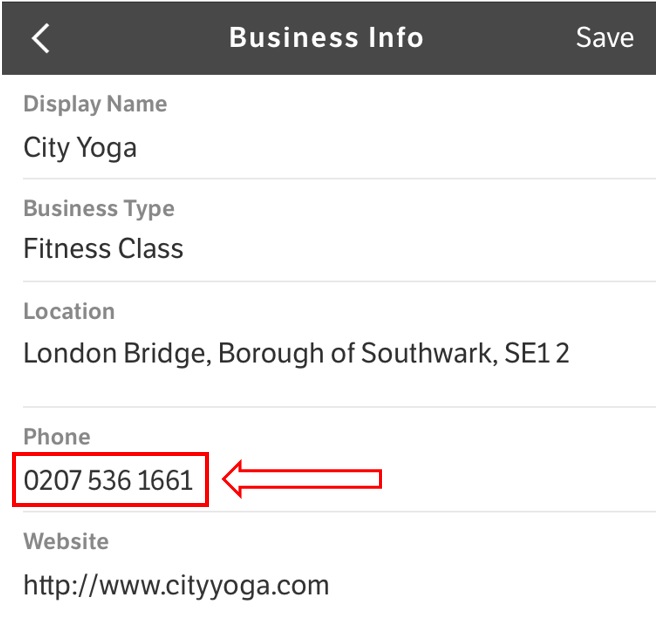
- Click SAVE