General information about you (birthday, occupation, origin, etc), is displayed on your profile when you click on More Info which is in the section below your Kudos score.
To add or edit your general information:
- Click on the profile menu icon and click Info & Settings
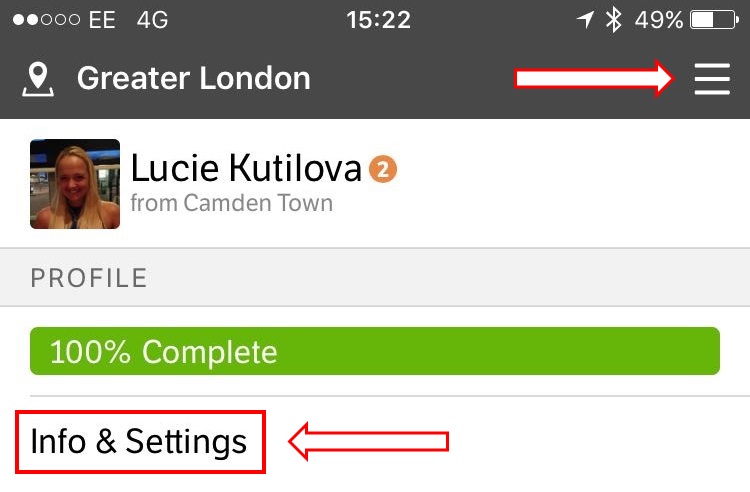
- Click on General Info
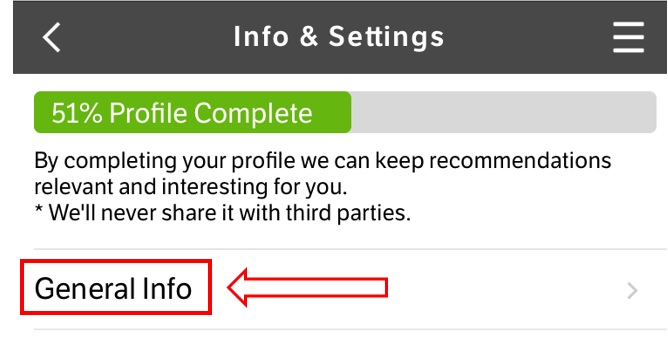
- Add or Edit your general information
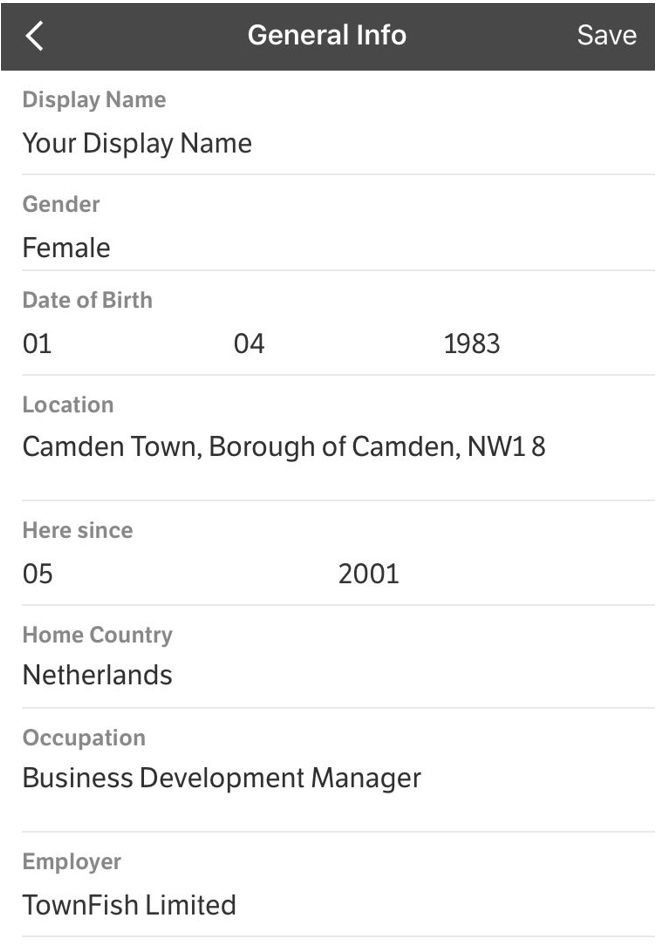
- Click SAVE