When you input your work location we’ll be able to recommend you to interesting things near to where you spend most of your time throughout the week.
To change your work location:
- Click on the profile menu icon and click Info & Settings
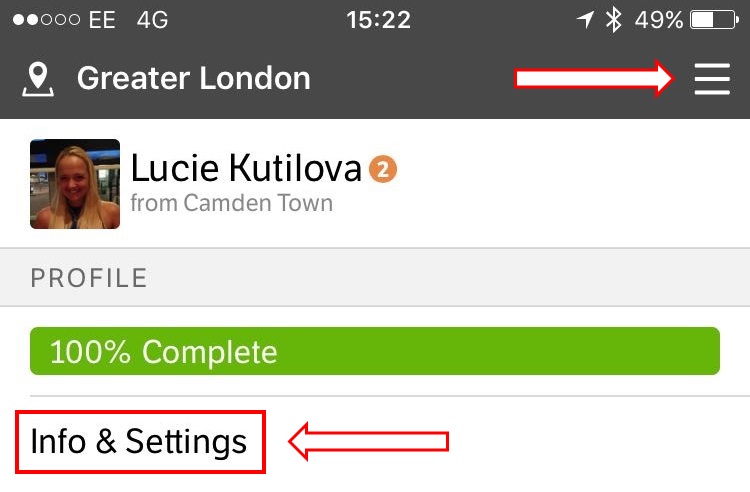
- Click on General Info
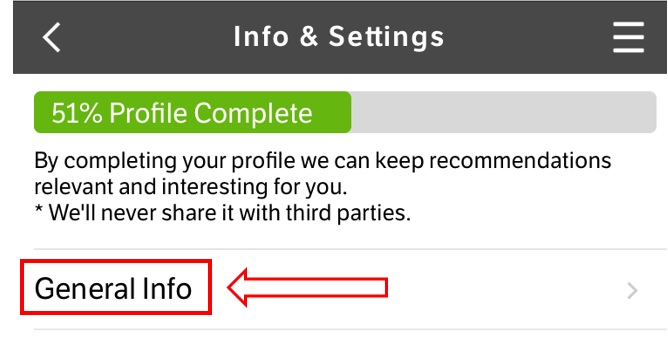
- Add or Edit your work location
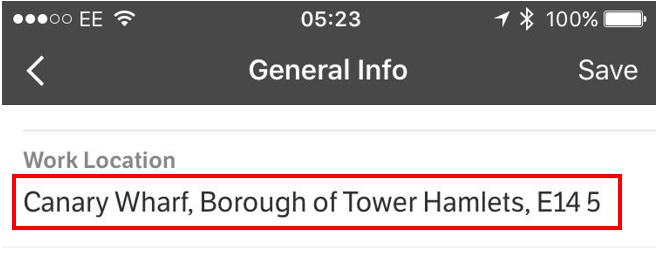
- Click SAVE