By adding a short description of yourself, what you do, and what inspires you, other members can get to know you better.
To add or edit your personal description:
- Click on the profile menu icon and click Info & Settings
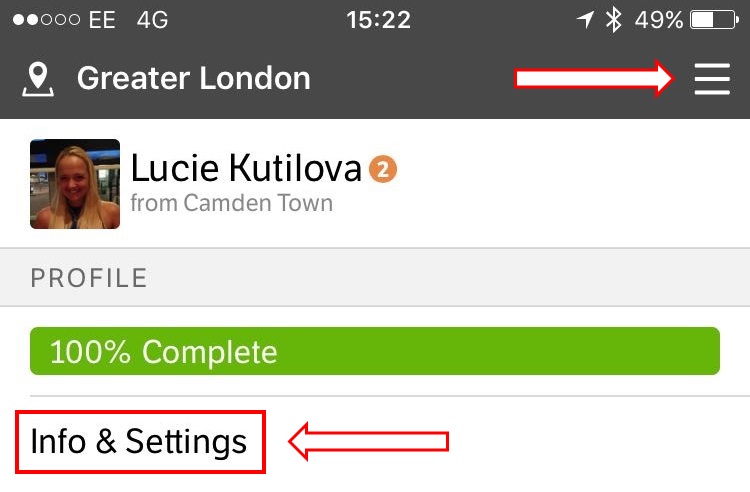
- Click on Short Description
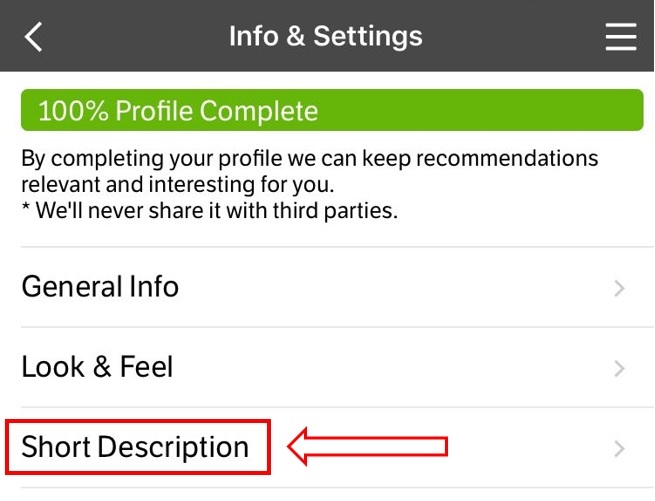
- Add or Edit your personal description

- Click SAVE