To edit your profile avatar:
- Click on the profile menu icon and click Info & Settings
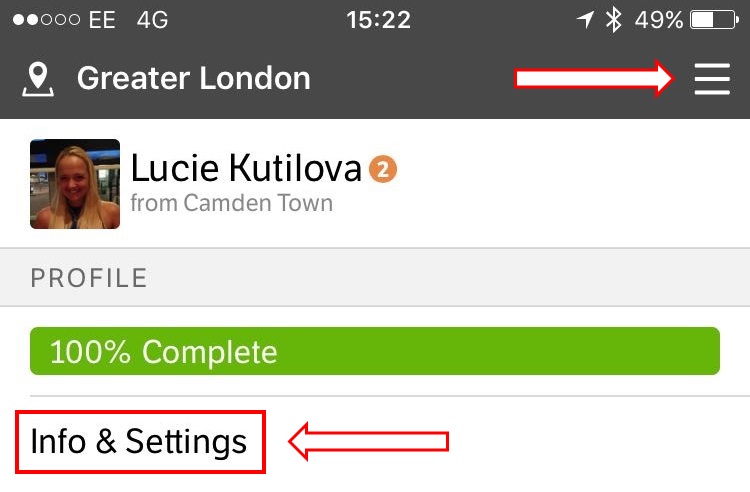
- Click on Look & Feel
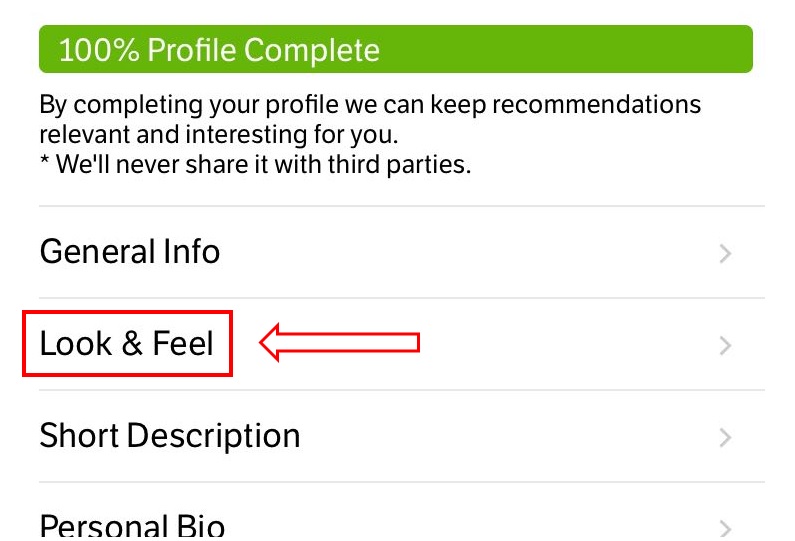
- Under Profile Picture/Avatar click on the camera icon to upload a image from your library

- Click SAVE