Your display name appears as your primary name on your profile, published posts, and in member lists. It can contain up to 25 characters including spaces.
To add or edit your general information:
- Click on the profile menu icon and click Info & Settings
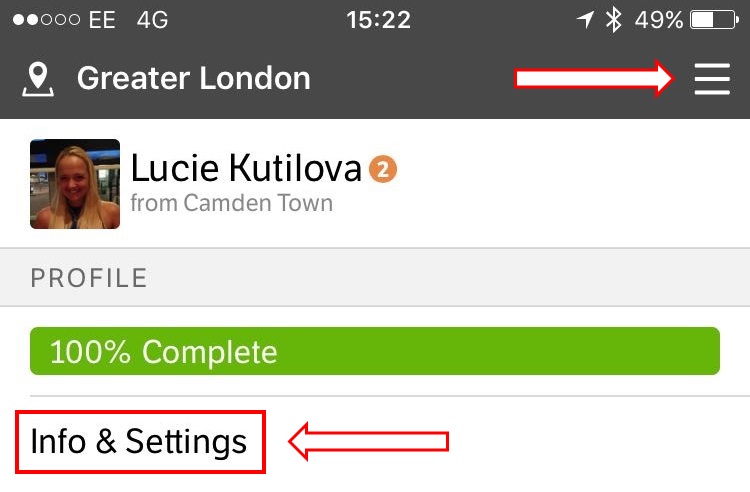
- Click on General Info
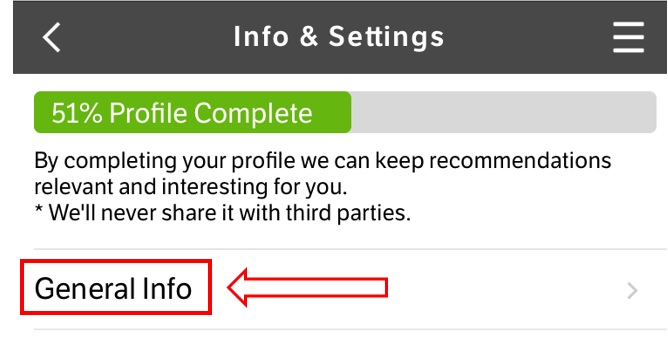
- Edit your Display Name
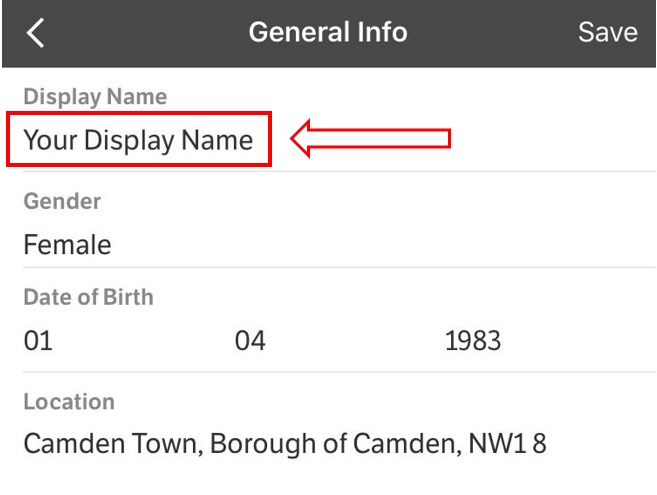
- Click SAVE