Adding your likes and interests to your profile page helps other members see what your into and helps us recommend you to other nearby members with matching interests. We can also ensure we only recommend you to things we think you’ll like.
To add or edit your likes and interests:
- Click on the profile menu icon and click Info & Settings
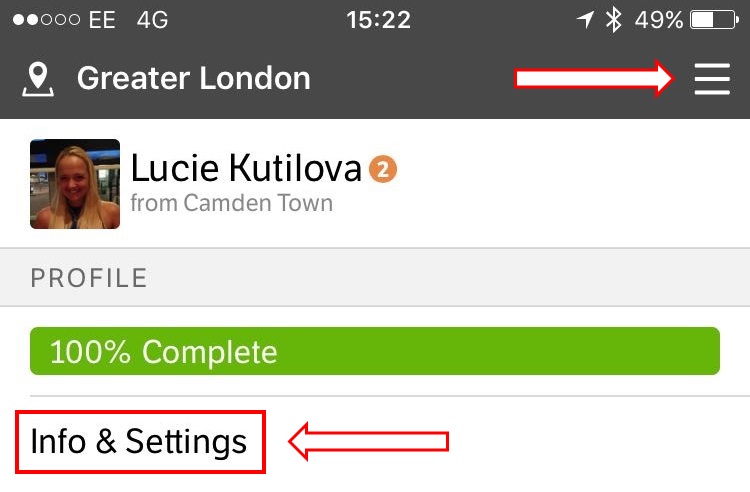
- Click on Likes & Interests

- Add or Edit your likes and interests
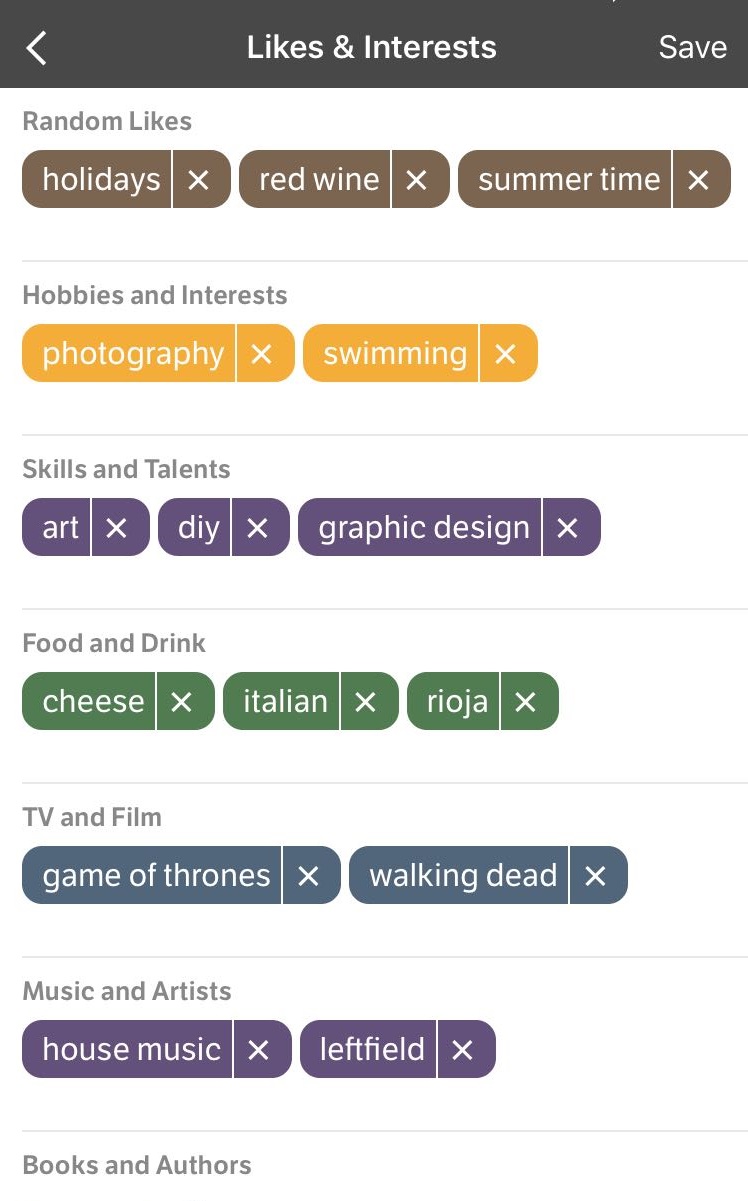
- Click SAVE